Webinar Courses
Need to reschedule a webinar course?
WEBINAR COURSE SCHEDULE
How to join ZOOM (after purchase)
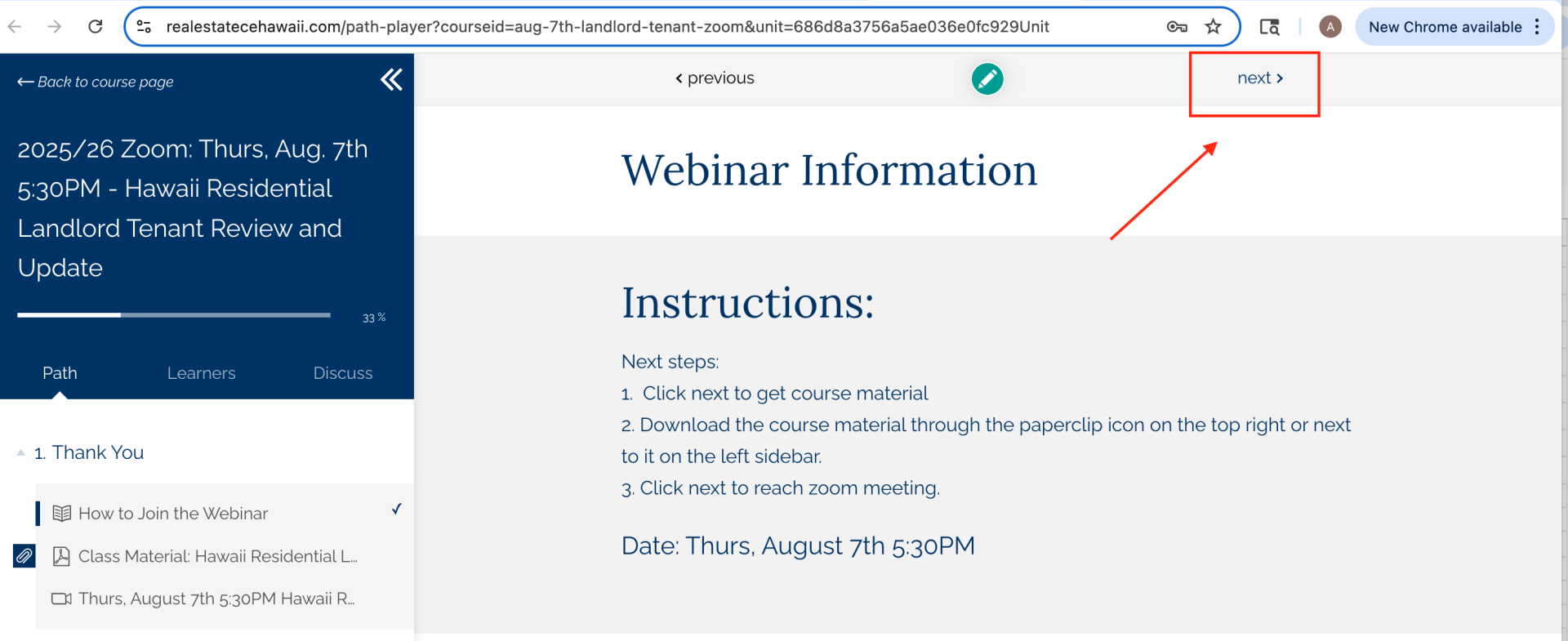
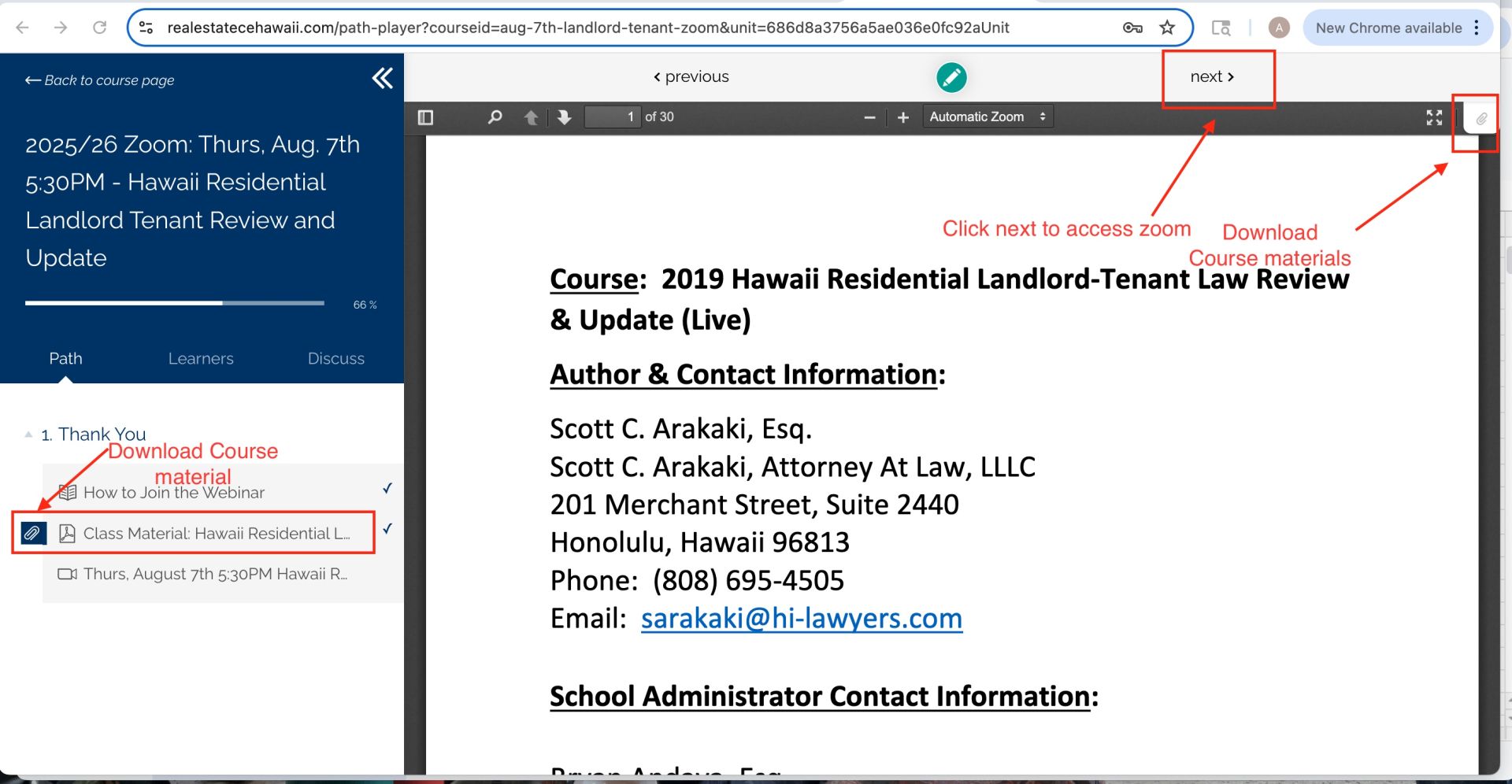
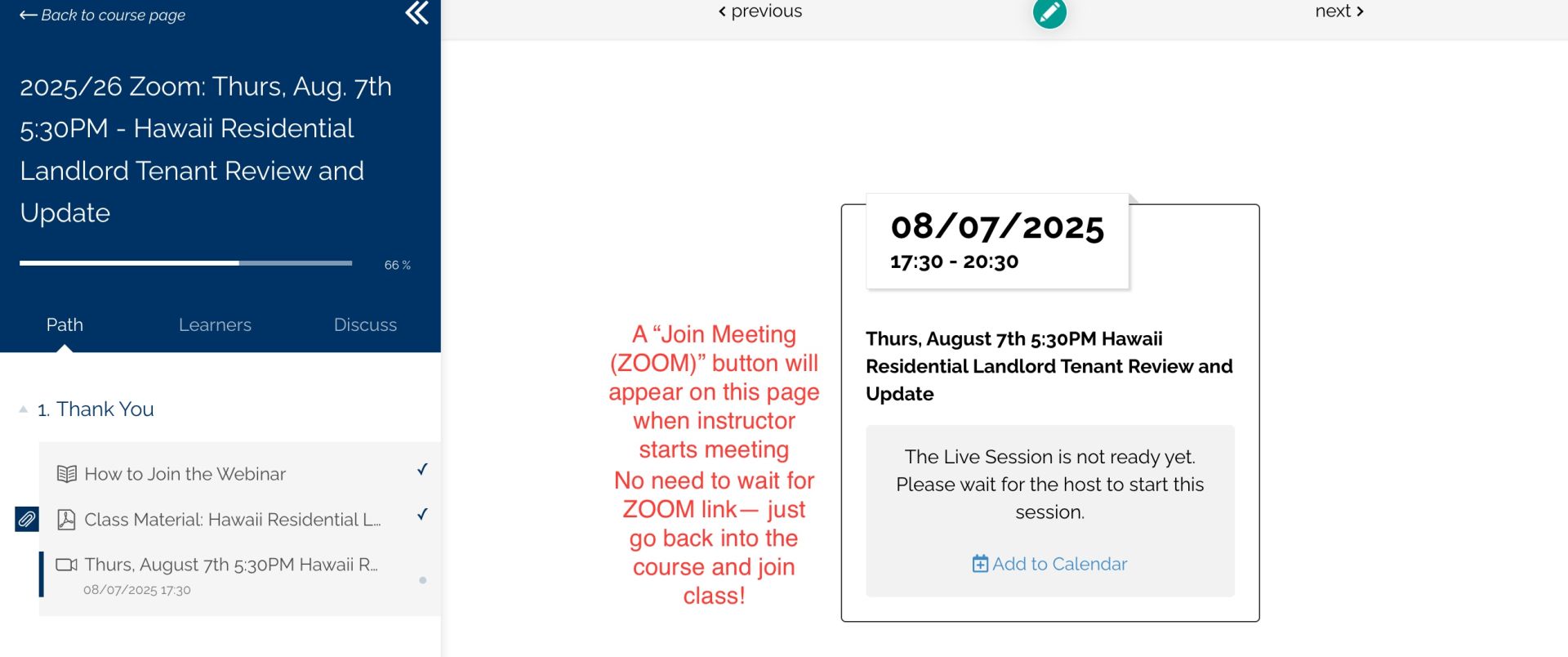

Webinar Courses
At Real Estate CE Hawaii, we strive to be the Continuing Education leader in Hawaii. Webinar courses include scheduled online sessions where you can interact live with the instructor and classmates directly from your computer. We are committed to providing our webinar courses
(via Zoom) in a fun and engaging environment.
Need to reschedule a webinar course?
Please email: info@realestatecehawaii.com or call: 808-223-6301 to reschedule.
Please include the following when re-scheduling a webinar course:
1. The original course name and date
2. The new course name and date you’d like to attend
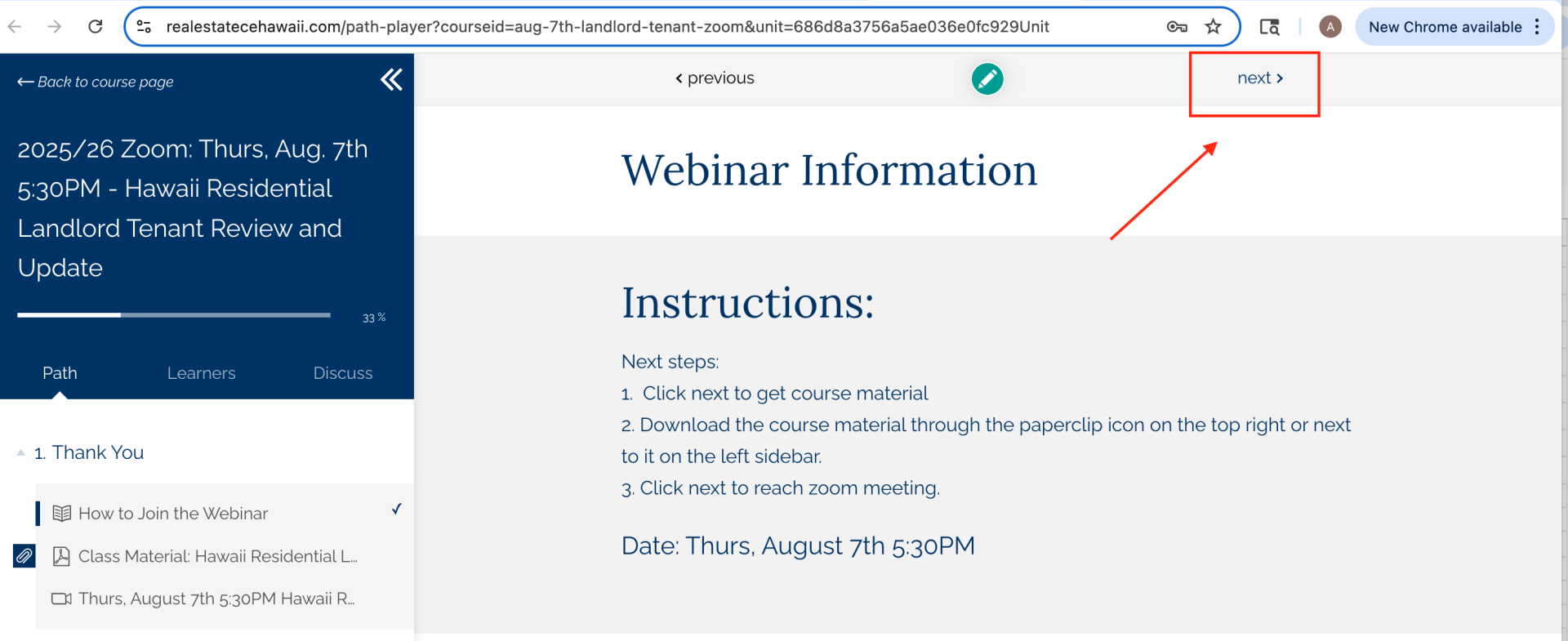
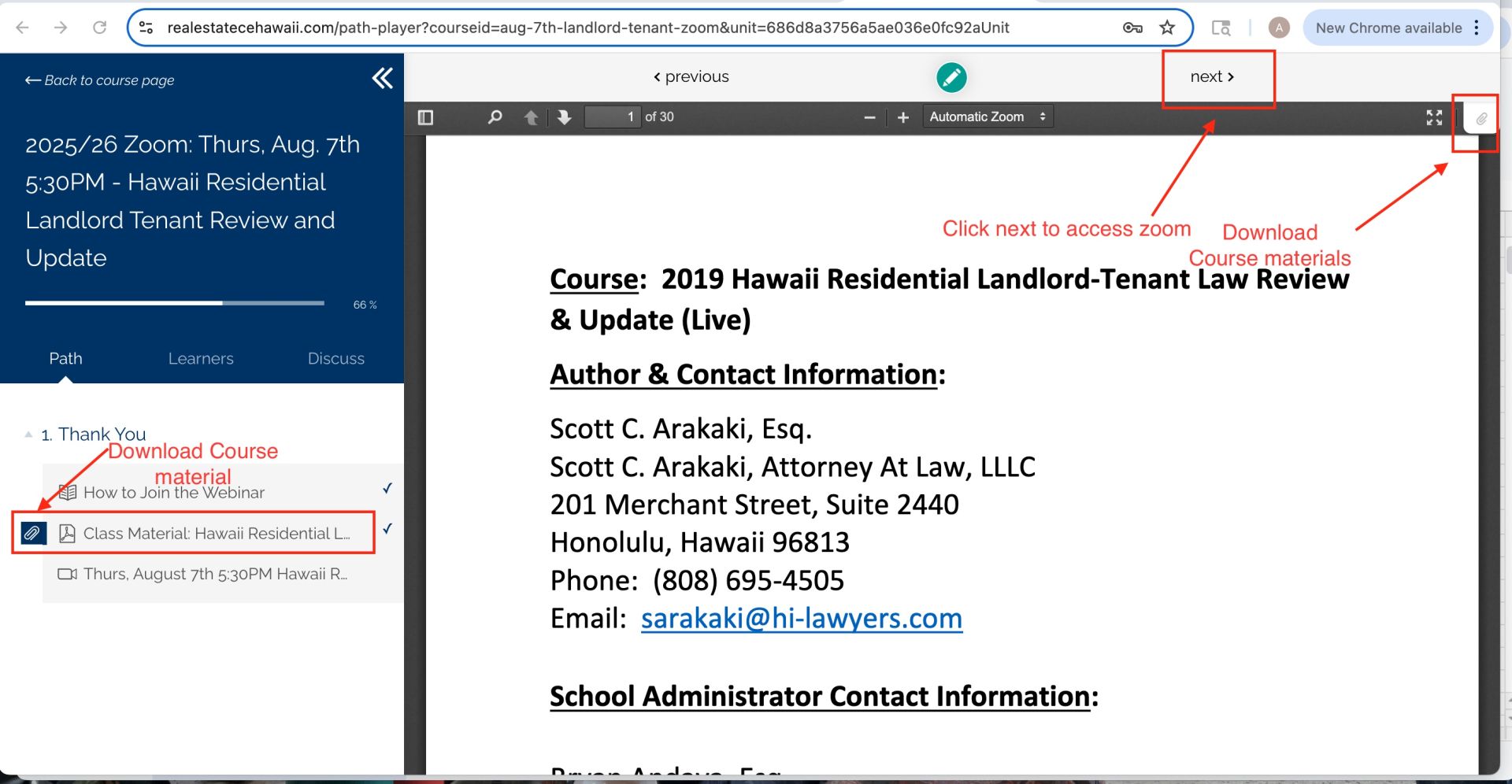
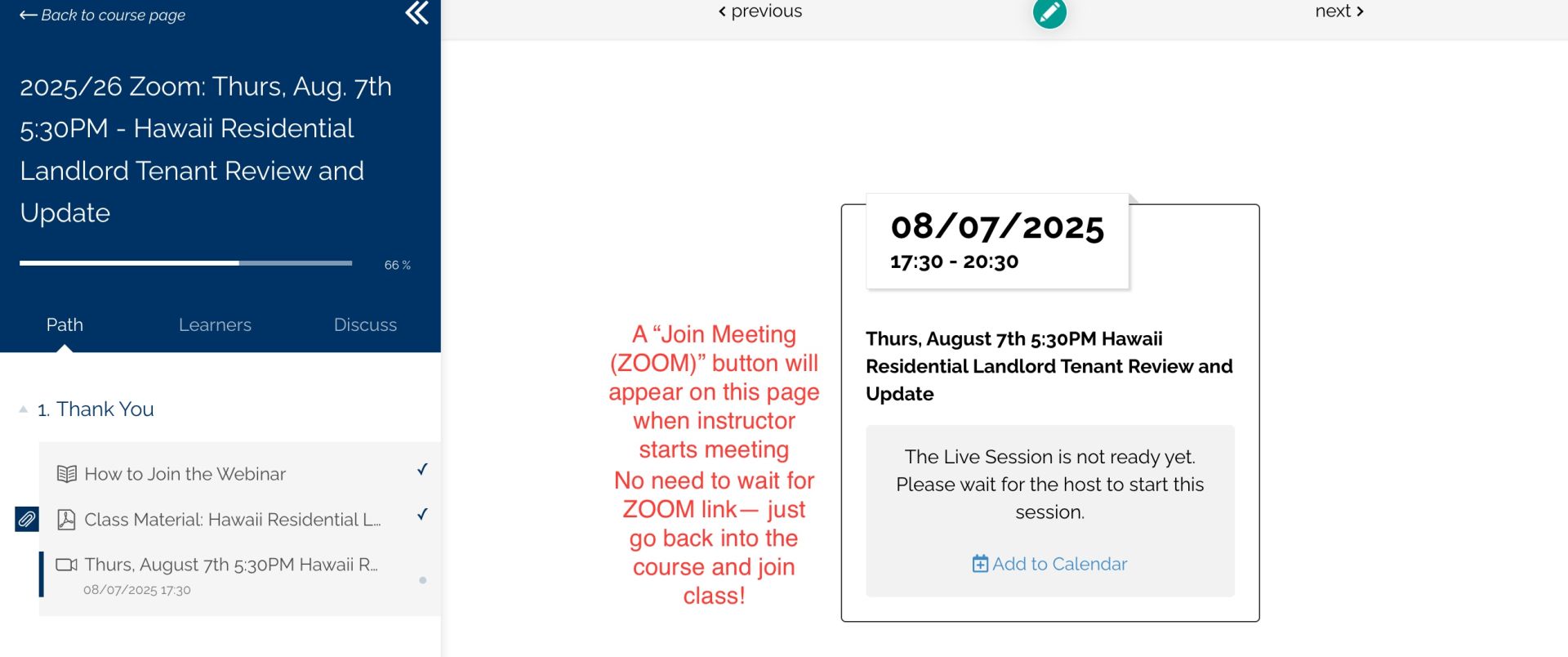
Real Estate CE Hawaii School
E-mail: info@realestatecehawaii.com
Phone: (808) 223-6301
